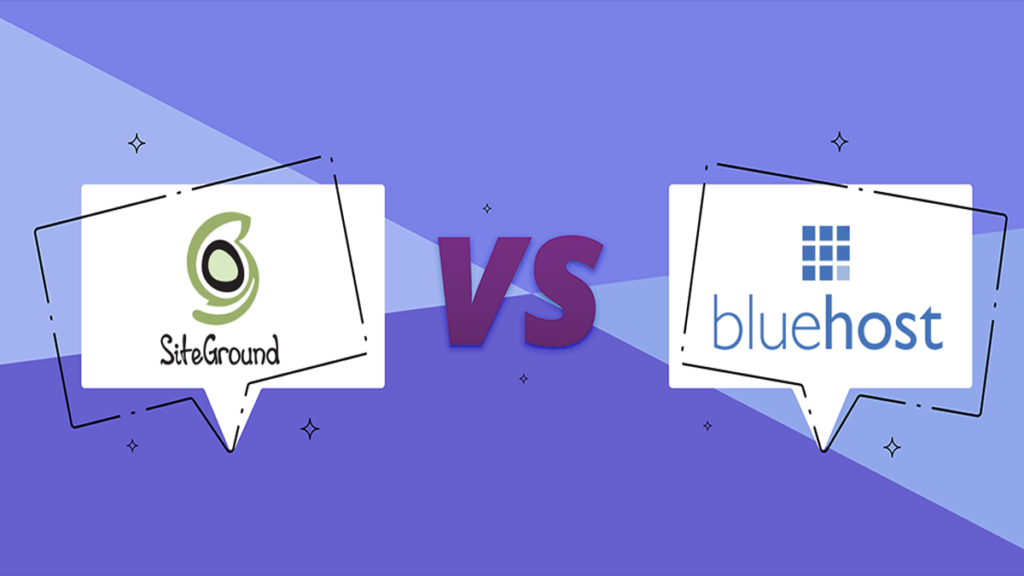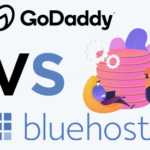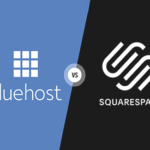We’ll evaluate both companies in this SiteGround vs Bluehost comparison to learn everything there is to know about them, and then we’ll determine which one is best for your website. We will discuss costs, usability, security, and customer service.
There’s no denying that Bluehost and SiteGround are well-known brands in the field. Nevertheless, each of them is there for a reason. Because of its user-friendliness, Bluehost is the preferred option for novices. On the other side, businesses are typically drawn to SiteGround.
However, it’s also important to note that WordPress recommends Bluehost and SiteGround, as they both focus on WordPress. That’s a strong recommendation. Therefore, we’re wondering if it implies that these two service providers are equally excellent.
In this comparison, let’s examine what made Bluehost and SiteGround worthy of such a recommendation. Let’s also see which of them you can trust with your website.
SiteGround vs Bluehost: Overview
SiteGround and Bluehost enjoy widespread acclaim within the web hosting industry. Bluehost is often the go-to choice for newcomers entering the realm of web hosting and website development. In contrast, SiteGround has earned its reputation for emphasizing WordPress speed enhancements and top-notch customer support. However, at a superficial glance, Bluehost and SiteGround appear remarkably alike.
Both providers prioritize WordPress hosting, and neither burdens users with a convoluted interface. Distinctions become more apparent when considering factors such as pricing and performance.
Ease of Use
Bluehost provides a cPanel-based solution with standard features like FTP accounts, a file manager, email accounts, and PHPMyAdmin. Meanwhile, SiteGround boasts its custom panel, which is both more robust and user-friendly.
Both providers make it easy to enable CloudFlare, a widely used CDN.
SiteGround’s approach is more streamlined. While Bluehost’s custom cPanel version is intuitive and user-friendly, it tends to be cluttered with frequent upselling and promotion of paid tools that are often unnecessary (such as AppMachine, Weebly, ConstantContact, etc.), which can be confusing.
Another aspect that can be frustrating with Bluehost is their pricing strategy, as they may encourage you to commit to longer subscription periods (e.g., 3 years), which may only sometimes align with your preferences or needs.
Pricing Plan
In the price showdown between SiteGround vs Bluehost, Bluehost emerges as slightly more budget-friendly. SiteGround’s entry-level shared hosting plan starts at $2.99/month, while Bluehost’s equivalent plan begins at $2.95/month. Since most users opt for shared hosting, this forms the focal point of my comparison.
However, the similarities end there. Bluehost vs Siteground Both providers offer complimentary SSL certificates, a CDN, and the ability to host a single website on their most basic plan. The differences are substantial:
- SiteGround startup plan ($2.99/month) includes 10GB of storage space, allows up to 10,000 monthly visits, and provides daily backups and advanced caching.
- Bluehost Basic plan ($2.95/month) offers 50GB of storage space, unlimited bandwidth, and a complimentary domain.
Despite its lower price, Bluehost offers more generous server resources and throws in a free domain. Meanwhile, SiteGround offers the daily backups and advanced caching, features that could be valued at over $5 per month.
WordPress Integration
After extensive research and testing, Bluehost emerged as the winner with an impressive overall WordPress score of 4.6 out of 5, surpassing SiteGround’s rating of 4.3 out of 5. While SiteGround boasted a higher market analysis score, indicating greater popularity, Bluehost excelled in critical areas, including features, value for money, and support.
WordPress itself has curated a list of hosting providers deemed the cream of the crop in the industry. Topping this list is Bluehost, securing its position as the undeniable champion. Bluehost and WordPress form a formidable partnership, reigning supreme in the hosting arena.
Interestingly, SiteGround claims the third spot on this esteemed list, establishing itself as a robust contender. Bluehost typically dominates this category with only three providers listed, yet SiteGround’s presence is undeniably noteworthy.
Customer Support
When it comes to customer support, SiteGround and Bluehost exhibit striking similarities. Both offer round-the-clock access to live chat, phone support, and email assistance. Additionally, they provide extensive documentation and tutorials through their knowledge bases. Bluehost’s live chat performed commendably during our testing, although not quite on par with SiteGround’s efficiency.
One notable difference is accessibility. Bluehost makes reaching their support team notably easier, as it features a support button on every page. In contrast, SiteGround encourages users to explore their knowledge base before initiating contact with support.
Moreover, SiteGround optimizes its support process for efficiency, which means not every issue or category immediately directs you to live chat. Some matters are redirected to a ticket system. Surprisingly, this approach proves to be effective in resolving customer inquiries.
Final Verdicts
Bluehost is our champion, taking the first position with an incredible 4.8 out of 5 rating since it’s ideal for WordPress users, bloggers, and dealers. Ease of use, excellent value for money, and a strong WordPress recommendation make Bluehost an excellent option for novices and experts.
The fight was largely one-sided. With an all-around score of 3.7 out of 5, SiteGround lags well behind Bluehost in terms of excellence. Because of its wealth of security, cloud hosting, and plan selection tools, it’s a good substitute for nascent businesses or websites.