Nowadays, it has become one of the basic needs to get a website if you are going to start a new business or blog. Your website will reflect your work. To get your website online, you need web hosting. When you ask about web hosting, these kinds of services come to everyone’s mind. Three choices come to web owners’ minds: shared hosting, cloud hosting, and dedicated servers. Let’s know everything about VPS!
What is a Virtual Private Server (VPS)?
A virtual Private Server is generally known as a VPS. It is a virtual machine that is based on the technology of virtualization. It distributes the physical or hardware server among numerous servers.
These smaller pieces of server form are in virtual form. It is named private as it provides everything so that you don’t have to be distressed about sharing RAM, CPU, storage, etc.
How does a Virtual Private Server work?
You would still be sharing the actual physical server with other customers. However, a VPS will enable a similar occurrence as a dedicated hosting server. By using virtualization automation, your web host adds a virtual layer to the server’s operating system.
How are shared hosting, dedicated hosting, and VPS different?
Shared web hosting
Shared hosting is commonly and widely used. They are the cheapest form of web hosting. Here, you share your web server with other people. When you share your server and plan, you share sources, including CPU, RAM, etc.
Let’s understand this through one of the instances we experience in our lives. You are getting shifted to a new place, and you decide to live in a shared dorm. It would certainly save you a lot of money. However, you might lack the peace, privacy, and time you need. Shared hosting is similar to this. You can afford this but can’t afford the technical privacy you need.
Hence, the following are some points to know about shared hosting:
- The IP address of your website will be shared with numerous people.
- It is not capable enough to run an OS (Operating System).
- It has limited control and no custom software installation.
- You can buy the plan as per your requirements, and it will host the websites accordingly.
However, shared hosting is a fantastic way to go online if you’re just beginning your journey and don’t have much traffic here.
Dedicated Server Hosting
As goes by its name, it is a dedicated server, i.e., personal and private to one. It provides the opposite technical feature of shared hosting. You get complete control over the resources individually at an affordable price. If you get massive traffic daily, a dedicated server is what you need.
The following are the features to go through before getting a dedicated server:
- You can get unlimited websites hosted.
- leakThe IP address of your website will not leak outside of your server.
- It has its own operating system.
- A dedicated server has a custom software installation.
If you get massive traffic daily and handle several financial transactions, a dedicated server is what you need.
VPS hosting
A virtual hosting server is the solution between shared hosting and a dedicated server. So many websites will be hosted on the same physical server. The only domain that is allocated to your specific virtual compartment is your website. You have your CPU, RAM, storage, etc.
Following is a list of things to know about VPS servers:
- Like a dedicated server, you can host unlimited websites with panel access.
- Your IP address will be secured and shared only with websites within your VPS.
- Based on the plan you buy, it provides hosting support. It can be either managed by oneself or completely managed.
- It has a custom software installation and is capable of running an OS.
- Fundamental server administration skills are required for VPS hosting.
- The VPS hosting package costs between $10 and $150.
Signs that you need to switch or upgrade to VPS hosting
You must be thinking, How would you know if you need a VPS package? Let’s take a glance at five reasons why you should upgrade to VPS hosting.
Security
You get distressed about data security. You aren’t satisfied by security features, want more space for backup, and want the monitoring ability of high technology. To get these qualities enhanced, you must go for a VPS hosting package.
Traffic Volume
The traffic on your website increases rapidly and reaches a high volume when it starts gaining fame and popularity. If you want to lessen the traffic, then switch to VPS hosting.
Online store
If you own an online stock or plan to run it, you should get a virtual private server. Many e-commerce websites take the credit or debit card details of their customers for payment. You have to do everything under the sun for your customers’ data security and satisfaction.
Budget
Though a dedicated server can help solve many of the problems, it stays out of the budget sometimes. To get a solution like a dedicated server within your budget, you must switch to a virtual private server.
Slow-running website
If the website owned by you starts running slowly and constantly, this can be a vital reason for you to switch to a VPS hosting package.
How to know which VPS hosting to choose?
Following is a list of basic requirements you must go through before choosing any virtual private server.
Plan or service
You must be aware of technical requirements and administration. Knowledge of troubleshooting plays a vital role. Understanding the requirements will help you choose the plan as per your needs, whether you require a self-managed or managed Virtual Private Server.
Linux or Windows
Hosting advanced technologies based on Windows, for instance, SQL requires quality Linus or Windows VPS hosting.
Hardware
The configuration, brand, and hardware of the system matter a lot. Ask for the service that provides the fastest, most qualitative, latest, and top-notch hardware.
Reliability
A dependable server is vital for technical websites. Check if the uptime is 99.5% or at least 99%. Check the server’s history records and reviews, and collect the basic needed data to check the reliability.
Price
Checking out the basic features and seeing if the server is fulfilling your needs or not is what should be done. However, checking if the price of the server comes under or beyond your budget is as important as looking up the daily essentials.
VPS hosting 24/7 Customer Service
You are working at midnight, and what if your server gets down? The project is going to be a life-determining one for you. In such situations, their technical team will help you even if it’s midnight.
You can contact customer support 24/7 to fix your problem.
Conclusion
After getting a lot of information about Virtual Service Private, we can now draw some conclusions. The solution to any problem you are facing with your service provider is ultimately switching to VPS hosting. This will help your website inch towards growth without getting hindered.
Read more about “Bluehost vs Hostarmada” Which One Will Take Your Website to the Next Level?


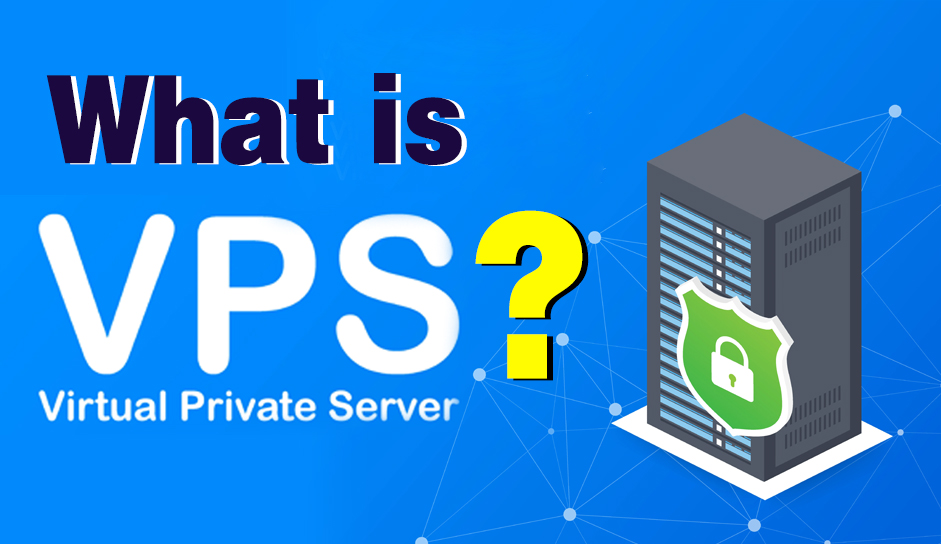
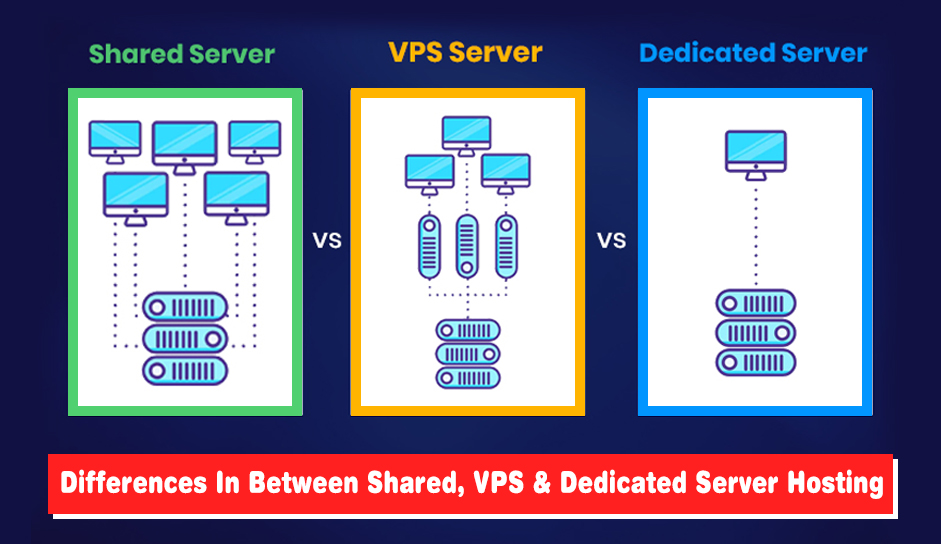
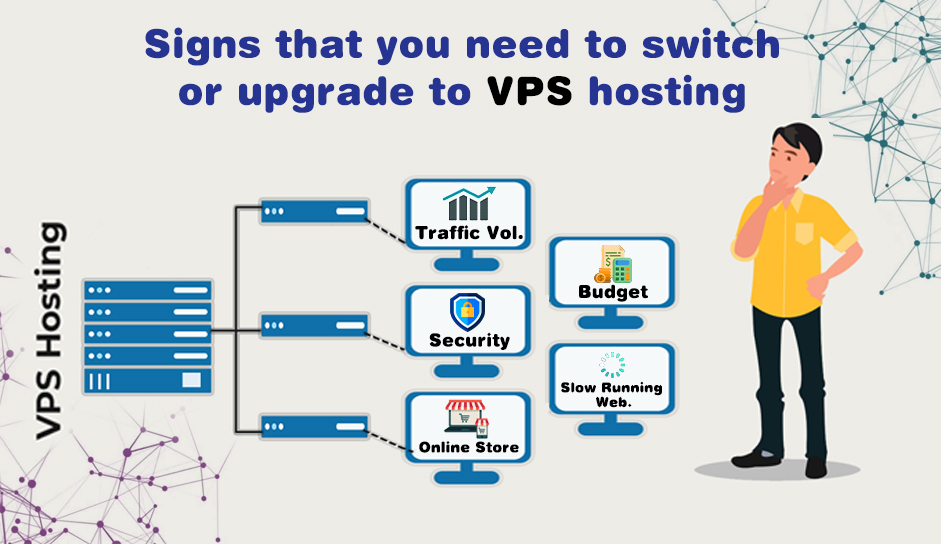













Pingback:Easy Steps to Starting a WordPress Blog in 2023
Pingback:How to migrate your website to a new host- Renewcoupons
Pingback:Hostinger vs GoDaddy Comparison: Which One Is Right for You?
Pingback:A2 Hosting Vs GreenGeeks Comparison
Pingback:Bluehost vs JustHost Comparison – Which one to Choose?
Pingback:How to Set Up a Business Email in VPS? – Newssummits.com
Pingback:GoDaddy vs BigRock Comparison- Which one is the Best?
Pingback:A2 Hosting vs GoDaddy 2023 Compared- Features, Price & More
Pingback:GoDaddy vs Bluehost: Which Is the Better Value for Your Money?
Pingback:Crazy Domains vs GoDaddy: Review & Comparison 2023
Pingback:Bluehost vs BigRock Comparison 2023- Which is Better?
Pingback:Namecheap vs Bluehost- Discover the Truth Behind
Pingback:Bluehost Vs DreamHost: The Best Web Host for You?
Pingback:GreenGeeks vs Bluehost Compared 2023- Who is Real Winner?
Pingback:Bluehost Vs InMotion: Hosting Features & Review Compared
Pingback:Bluehost vs Hawk Host (2023 Compared)- Which is superior?
Pingback:Bluehost vs HostDime: Unveiling the Battle of Hosting Giants
Pingback:Top 5 ZNetLive Alternatives & Substitutes- Renew Coupons
Pingback:Bluehost vs HostCats Comparison 2023– Local or Global?
Pingback:BlueHost vs Cloudways: Which one is Faster and Better?
Pingback:Bluehost vs Crazy Domains- Comparison & Review